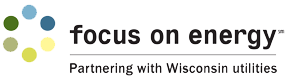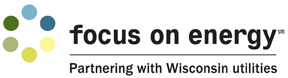Scroll down past the outage map for further information:
How to Report an Outage
Providing reliable electric service is our top priority. However, storms, high winds and other circumstances sometimes knock out power, and, despite our best efforts, service can be interrupted. To most effectively report an outage at your service address, please use one the following options:
- Enroll in our Outage Management System (directions below). Once enrolled, text “OUT” to 866-766-5705. *Don’t forget to save this number to your phone contacts for future use.
- From the map above, click on “Report an Outage” (you will need your account number or the phone number tied to your account).
- From our customer portal, MyAccount, click on “Report an Outage”. Note – you must be logged in to MyAccount to do this. If you are not logged in, you can click on “Report an Outage” on the MyAccount homepage and report the outage using the phone number associated with your account.
- Call our operations center at 920-766-5988. Please note – during major outages, our operations center is unable to answer every call due to the high call volume. Please follow the prompts to properly report an outage at your service address.
Power Outage Text Alerts
Stay informed through text alerts!
Kaukauna Utilities power outage text alerts is a user-friendly solution for customers to stay informed during a power outage. Using the convenience of text messaging, we can quickly and easily communicate about power outages in your area. These alerts provide real-time insight into the distribution system. Customers will have access to information straight from our line workers on scene.
+ How do I sign up?
To sign up for power outage text alerts, follow these steps:
 Click here.
Click here.- Click on “Sign Up For our Text Notifications.”
- From here, you have two options.
- “Opt In For New Text Notifications” – click here if you have not yet signed up for text notifications.
- “Manage Existing Opt In Notifications” – click here if you are already enrolled in text alerts but want to add an additional phone number to your account, add an additional account, etc.
- If you selected “Opt In For New Text Notifications”, you will need to enter your account number (do not include the dash) and desired mobile phone number to receive text alerts. The Account Nickname could be something like “home” or whatever you choose. Click “Submit”.
- Once you submit your information, you will see your account info – cell phone registered to account, street address, etc. Then click “Done Registering Cell Phones”.
- You are now finished with enrolling in text alerts for power outages. See below for how to report an outage via text message, as well as other commands recognized by the OMS).
- If you selected “Manage Existing Opt In Notifications”, you will need to enter your account number (do not include the dash) as well as the mobile number you had previously enrolled in the OMS.
- From here, you can add an additional phone number(s) to your account to receive outage alerts, as well as an additional account number (i.e. property owners)
+ What type of alerts will I receive once signed up?
You will receive alerts from KU for the following:
- If there is a known outage in your area.
- Updates as outage issues are determined, as well as estimated restoration time.
- Once power has been restored.
+ How do I update my KU Account?
If you haven’t already, create an account in our new customer portal, MyAccount. Further directions can be found here. From this portal you will be able to update your account information.
Another option is to call our billing/customer service department at 920-462-0234.
+ Can I report an outage via text message?
Once enrolled in power outage text alerts (see above), you are able to report an outage via text message; text OUT to 866-766-5705. The system will recognize your phone number as linked to your account and street address.
+ What other information is available with power outage text alerts?
The following commands are accepted:
- OUT
- Report an outage at service address associated with number
- STATUS
- Request the status of an outage (not available during widespread outage situations)
- QUIT
- Cancels participation in outage text alerts
- HELP
- Provides information about Kaukauna Utilities’ text program & a number to call for additional support
Please note that only these keywords will work with the text program. Additionally, during widespread outage situations, status updates may not be available.
+ What other methods are available to report an outage?
From our website, visit the Outages page – https://www.kaukaunautilities.com/outages/. On the top right corner of the map, there is a button to report an outage.
Call 920-766-5988 to report an outage or check the status of a current outage.
+ Do I need to know my account number?
Yes, when signing up for power outage text alerts, you need your account number. It is located in the top right corner of your monthly utility bill. When entering your account number during enrollment, do not include the dash. For example, if your account number is 123456-78, enter 12345678 into the enrollment page.
If you need to update your account information, please call 920-766-5721 during business hours (7:30am – 4:00pm, M-F).
+ Is there a map showing all outages in the KU service territory?
Yes, at the top of this page you will find a map of the KU service territory. The number of customers experiencing the outage is listed on the left-hand side of the map.
+ Why did the text message come out of order?
We send messages to you in order, but your cell phone carrier does not guarantee that messages will be delivered in order. If you get two messages in a row, you may have to scroll up to see both messages on the cell phone screen.
+ What if I no longer want to receive updates via text message from KU?
Text STOP to 866-766-5705. This will cancel your participation in outage text alerts.
PLEASE NOTE: Standard text and data rates may apply.
If you see a fallen power line or safety hazard involving our equipment, call our Emergency Operations phone number at 920-766-5988. Do not touch a power line or anything in contact with it and keep others away until help arrives.
Please call 911 for life-threatening emergencies.
Report an Electrical Outage
To report an electrical outage, call 920-766-5988.
Report a Street Light Outage
If you see a city street light out, please let us know. Kaukauna Utilities will take the appropriate action to make sure the light is replaced in a reasonable amount of time.
Outage Readiness
It’s a good idea to be prepared in case your power is interrupted. Learn more about how to prepare here.